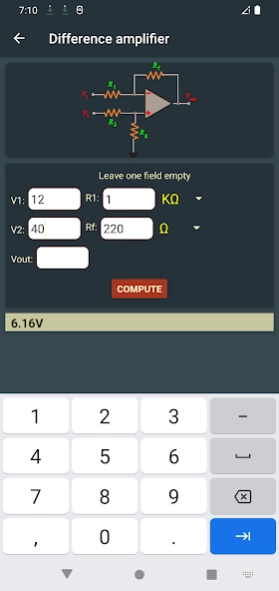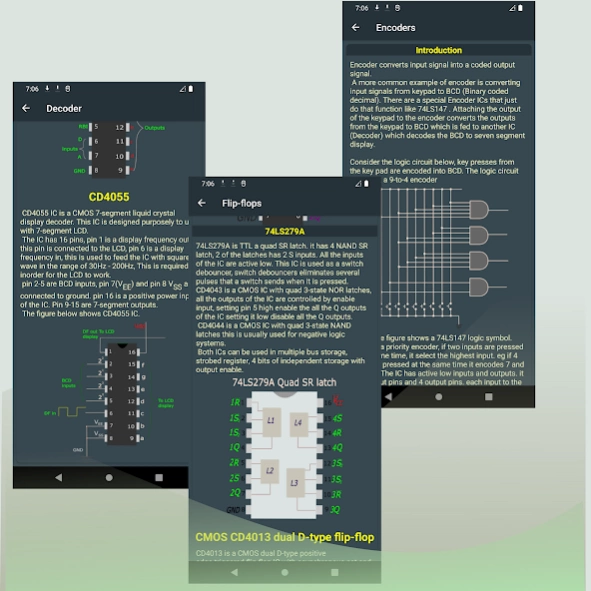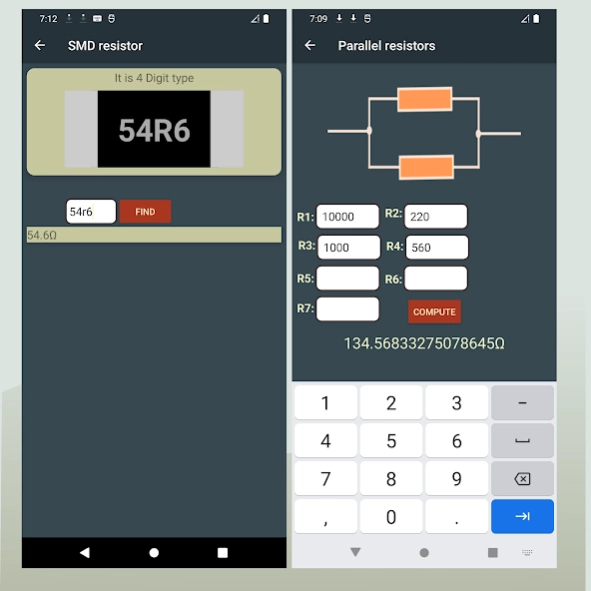Doctronics - electronics DIY 2.5
Paid Version
Publisher Description
Doctronics - electronics DIY - Electronics component and circuit calculator. Helpful for engineers & hobbyist
Electronics helper is carefully designed to address the need for electronic engineers and electronics hobbyists in designing an electronic circuit.
The app contains the electronic components reference section, electronics circuit reference section, and electronics circuit calculation section.
Tedious electronic circuit calculation such as Butterworth, Sallen-Key, Chebychev, and Bessel filter is made easier with the app.
The App features are:
Electronic components section:-
- Resistor
- Capacitor
- Inductor
- Transient voltage suppressor(TVS)
- Rectifier diode
- Signal diode
- Zener diode
- Bipolar junction transistor(BJT)
- Metal oxide field effect transistor(MOSFET)
- 555 timer
- Operational amplifier (Op-amp)
- Arduino boards (arduino uno and arduino nano)
- Atmega 328
- Voltage regulator integrated circuit(IC)
- Multiplexers
- Demultiplexers
- Encoders
- Decoders
- Flip-flops
- Counters
- Shift registers
Electronics circuit section:-
- Class A amplifier circuit
- Class B amplifier circuit
- Class AB amplifier circuit
- Relaxation oscillators circuit
- Sinusoidal oscillators circuit
- Resistor-Capacitor filter (RC filter) circuit
- Inductor-Capacitor filter (LC filter)
- Active rectifier circuit
- Bridge rectifier circuit
and many more
Electronics calculator section:-
- NE555 timer Astable multivibrator
- NE555 timer monostable multivibrator
- Bipolar junction transistor (BJT) analysos
- Inductor winding
- Toroidal inductor winding
- Transformer winding
- Butterworth, Bessel, Chebychev passive filter calculator
- Sallen - Key active filter calculator
- Inverting, noninverting and difference operational amplifier calculator
- Resistor in series calculator
- Resistor in parallel calculator
- Capacitor in series calculator
- Capacitor in parallel calculator
- Capacitance of a capacitor calculator
- Resistance calculator
- Series LRC circuit impedance and reactance calculator
- Parallel LRC circuit impedance and reactance
- Charging and discharging a capacitor
- Charging and discharging an inductor
- Polyester film capacitor code
- Ceramic capacitor code
- Resistor color code
- Air core inductor
- Voltage divider
- Current divider
- Ohms law (current, voltage and resistance relation in a circuit)
- Delta to star resistor network conversion
- Star to delta resistor network conversion
- Light emitting diode (LED) resistor calculator
- Double pole Sallen - Key
- Butterworth filter components value calculator
- Surface mounted (SMD) resistor code calculator
- Pi, Tee and Bridge attenuator
- Radio frequency(RF) calculator
- Alternating current (AC) power
- Direct current(DC) power
The app is ideal for electronics troubleshooting, electronics design and for electronics course study
About Doctronics - electronics DIY
Doctronics - electronics DIY is a paid app for Android published in the Teaching & Training Tools list of apps, part of Education.
The company that develops Doctronics - electronics DIY is Anas Abubakar. The latest version released by its developer is 2.5.
To install Doctronics - electronics DIY on your Android device, just click the green Continue To App button above to start the installation process. The app is listed on our website since 2023-12-11 and was downloaded 40 times. We have already checked if the download link is safe, however for your own protection we recommend that you scan the downloaded app with your antivirus. Your antivirus may detect the Doctronics - electronics DIY as malware as malware if the download link to com.saulawa.anas.electronics_toolbox_pro is broken.
How to install Doctronics - electronics DIY on your Android device:
- Click on the Continue To App button on our website. This will redirect you to Google Play.
- Once the Doctronics - electronics DIY is shown in the Google Play listing of your Android device, you can start its download and installation. Tap on the Install button located below the search bar and to the right of the app icon.
- A pop-up window with the permissions required by Doctronics - electronics DIY will be shown. Click on Accept to continue the process.
- Doctronics - electronics DIY will be downloaded onto your device, displaying a progress. Once the download completes, the installation will start and you'll get a notification after the installation is finished.